In an increasingly connected world, social media is an essential tool for spreading Christ’s message. This page is meant to help the ministries, parishes, and other groups of the Archdiocese of New York incorporate social media into an effective communication strategy.
Click Here for a List of Social Media Accounts in the Archdiocese of New York
Why Social Media?
There are plenty of good reasons to have a presence on social media. It is an inexpensive way to amplify your ministry’s message, get the word out on events and activities, and allow for a direct line of communication with your audience. Your audience is already on social media – and they probably expect to see you there as well.
Getting Started with Social Media
It can be easy to feel overwhelmed by the prospect of social media, especially when you’re first starting out. Just remember – everyone has to start somewhere. If you don’t know what your page should look like, take some time to find similar ministries or groups like yours, and see what they’re doing on their social media. What kind of content works for your message? Play to the strengths of your ministry or parish. What makes you stand out?
The most important thing about social media is that it must be maintained. There is no point in making an account for your ministry or parish and then never use it. Social media accounts need consistent, regular maintenance, and interesting relevant content. You don’t need to be on it all the time, but your account should be posting at least once a day.
Summaries of Platforms
Not all platforms are the same, and your ministry or group may not need to be on all of them. Consider your message and your audience.
Facebook:
With an audience of over 2.07 billion users, Facebook is the largest of the social media platforms. 79% of Americans who use the Internet log into their Facebook account on a regular basis. It is an excellent tool for sharing posts, photos, videos, and links. This can be used to interact directly with your audience, as users are able to like, comment on, and share posts from your page.
Posts can include a wide variety of things, including photos, videos from events, information, history, updates on events or projects, spiritual content such as daily readings of prayers, or essentially anything you can think of! These posts won’t necessarily reach everyone at the same time. The newsfeed – the homepage of Facebook, where posts from the pages you follow and your friends are displayed – is based on an algorithm which prioritizes the activity of friends. The good news is, if your followers take actions on your page (liking, commenting, etc…), their friends will see it on their feeds.
Video is favored by Facebook’s algorithm – especially live video. These can be very short. In fact, short videos are preferred, as are short posts.
Learn more about Facebook Pages here.
Twitter:
Twitter is a popular platform for news and commentary. Tweets are limited to 280 characters, which might seem like a constraint, but can help you trim down content to the most pertinent information. Don’t just use your Twitter to link to your Facebook or website – share videos, or photos, as well as links and quick comments.
Tweets have a shorter lifespan than Facebook posts, which is to say that they appear in your followers’ feed and then are pushed down the feed by more recent posts. Don’t be afraid to reuse material from your tweets, or share them later in the day to make sure more people see them.
Learn more about Twitter here.
Instagram:
Instagram is a specialized platform for images and short videos, and skews towards a younger, more diverse audience. Instagram tends to have a more engaged userbase, with 10x more interactions by post than on Facebook. It is recommended that posts include hashtags to gain attention from a wider audience. It offers a “Story” feature, allowing you to post videos that will be seen at the top of the feed of all followers of your page.
Learn more about Instagram here.
4 Habits of Those Who Succeed in Social Media
1. Stick to a core idea. While you may have more than one goal in your ministry, or represent a diverse community as a parish, it’s important to represent your message with a consistent voice. Your account may be primarily for sharing information, engaging in discussion, offering inspiration, or promoting events, or some combination of the above! The important thing is to not try to be too many things at once.
2. Show, tell, and amplify. Follow, tag, and share the posts of other relevant groups. Make your own engaging content! Here are some quick statistics to help you create posts people want to see (and share!):
- Posts with images or videos get multiple times the engagement that all-text posts do.
- Use hashtags to reach a wider audience and more activity.
- There’s nothing wrong with asking for followers to share a post.
- Follow, tag, and share content from other accounts that share an audience with you.
3. Post at least once a day. This cannot be overstated. People are more active online and on their phones than ever before. You might struggle with what to say, but there are plenty of places to generate ideas. Follow accounts like yours and share their content, but also learn from them. Share information from your website, or look at your events calendar to find something to post about. What time should you post? Here are some tips:
- At any time, only about 7% of Facebook fans will see your content organically (meaning without you paying for them to see it).
- Facebook has found 9 PM to 10 PM to be the “most engaging hour.” This doesn’t mean you should save all your posts for this time – but it may be a good time to repost, or share something you want to last for a while.
- For Facebook, Friday is the best for engagement. Sunday is the worst.
- On Twitter, frequency is crucial, as people check in and out of their feeds.
- The weekends are the best for Twitter engagement, with Sunday the best time for retweets.
- It’s always better to post timely things sooner, rather than wait until “high engagement” time. Don’t hold off on livetweeting something until after it’s over – post current things as they are happening.
- Instagram is quiet around 6 PM and 9 AM.
- On average, Instagram posts do better when made at 5 PM and 2 AM.
4. Measure and analyze impact against your goals. Don’t just throw posts out into the internet and hope for the best. Keep track of what does well by tracking likes and shares/retweets. Look out for the people who are the most active in engaging with your account. Set goals for followers, and keep track of your progress. Most platforms offer built-in tools to help you keep track of how your account is performing.
Some Do’s & Don’ts
- Do write a plan for how your accounts should be used. Set goals and keep them!
- Do follow accounts like yours, and like and share posts they make that are relevant to your audience.
- Don’t take posts from other people. Attribute content to its source.
- Do fact-check before posting.
- Don’t get into fights. It’s good to respond to sincere questions or comments, but unwise to rise to the bait of a bully looking for trouble.
- Don’t stifle discussion, but don’t feel the need to leave up abusive or inappropriate comments on your page. Set and publish guidelines on your accounts and remove comments in violation of your policy. It’s your page, and you have the right to safeguard it.
- Don’t dig in if you mess up. Own up and apologize.
Social Media Tools
3 Ways to Master Catholic Social Media – eCatholic has prepared a few tips and tricks for Catholic groups looking for a place to start with social media, including a webinar and an FAQ. Visit the page here.
Schedule Posts – You may find it useful to schedule your posts so that you can make them in advance and have them sent out whenever you’re not online. Facebook and Instagram use Creator Studio to schedule posts, and Twitter uses TweetDeck.
Making Graphics – Canva is a free browser-based tool that allows you to upload photos to make clean, simple graphics for websites or social media posts.
Making Videos – Adobe Express is a free browser-based tool that helps you make simple videos to share online. You may also find free software already installed on your computer, such as Windows Movie Marker, or iMovie.