Image Sizing
Background images will scale up in size to ensure that the entire area that displays the image will be covered. This may cause an image to appear cropped on certain screen sizes. There is no single perfect image size for all senarios, but the following recommendations are optimized to be suitable for the majority of circumstances.
Top Banner Image Recommended Size:
1440px x 720px
For use in the hero area of the homepage.
Bottom Banner Image Recommended Size:
1440px x 720px
For use in the callout section before the footer.
Typography
<h1>Heading One</h1>
<h2>Heading Two</h2>
<h3>Heading Three</h3>
<h4>Heading Four</h4>
<h5>Heading Five</h5>
<h6>Heading Six</h6>
<p>Paragraph</p>
<blockquote>Blockquote</blockquote>
Heading One
Heading Two
Heading Three
Heading Four
Heading Five
Heading Six
Paragraph text
Blockquote text
Buttons
Buttons can be easily created using a custom shortcode. Simply type [button type="primary" text="Click Me" link="/mission" title="Test" target="_blank"] to create a button with the text "Click Me" that opens the Mission page in a new tab.
The type parameter accepts primary, secondary, or white. The target parameter can be omitted to function like any normal hyperlink.
[button type="primary" text="Click Me" link="/mission"]
[button type="secondary" text="Click Me" link="/mission"]
[button type="white" text="Click Me" link="/mission"]