More and more of us have become comfortable hosting meetings online—what a great way to connect with youth ministry team members or catechists without the extra travel time! However, communication is multi-faceted. Therefore, our words, as well as our very online presence, convey the importance of the meeting. Whether you are using Zoom, Skype, or another platform, let’s look at some best practices for online meetings.
Do the Most When You Host
A host’s responsibility is to prepare for a meeting. Make sure you know how to operate the software. Practice if you need to. You know the old saying, “Practice makes perfect.” So get some experience beforehand. Test your audio and camera ahead of time. Log in before the session to set yourself up and be ready to greet people as they arrive.
“All Right, Mr. DeMille, I’m Ready for My Close-Up”
Be aware of the placement of the camera. The camera should be eye-level and capture your face, not the ceiling! Also, consider the lighting in the room and check to see if people can see your face clearly. For example, a window or other bright lighting behind you may give you a “heavenly glow,” but it may be challenging for people to see your face.
Do a Background Check
What’s behind you and in the camera’s range should be free of distractions. People’s minds easily wander, and they may give more thought to that book or knickknack on your shelf than the matter at hand. If you have little control over the background, consider using a virtual background, if available, so you don’t have to be concerned with what people see.
Your Digital Body Language Counts
You will want to maintain and build upon the relationship you have with your colleagues, so try not to connect without video. We need to see one another! Give some thought to what you are wearing to make the right impression.
Create a “Safe” Environment
Zoombombing is when a stranger joins your online meeting, and shows/says something inappropriate. To prevent this, the host should make sure that she/he is the only one who can screen share. If needed, the host can always allow someone else to share during the meeting. Don’t forget to require a password to attend the meeting or use a waiting room to admit people you know.
Sound Advice
Be aware of the ambient noise in the room, for example, a clock ticking or chiming. Always mute your phone, computer alerts, or devices that could create a distraction. Keep yourself muted as a rule. Unmute yourself when you want to speak.
Happy Endings
Make sure to end the meeting for all when finished. Simply closing the computer or app may leave the connection open and interfere with opening a new meeting.
A little preparation goes a long way in setting a welcoming environment for an online meeting. Once you develop good habits like these, you’ll be on your way to more successful video conferencing!
Want some more? Download Best Practices for Hosting Online Meetings: Basic, Intermediate and Expert and Digital Ministry.
Jim Connell
Digital Learning and Technology Specialist
Image by Brian Cragun from Pixabay